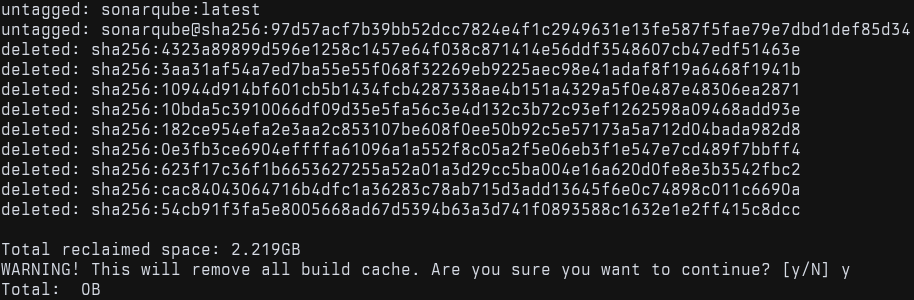
the sonarqube instance that I maintain for my company is a t4g.medium EC2 instance with very little space assigned to it (8GB). I have already mounted a separate EBS volume that allows me to store all the important data, but the instance itself has very little space left, not enough to even run a simple update.
technically, the process should be straightforward:
BUT I usually run into some messages like this:
write /var/lib/docker/tmp/GetImageBlob339603890: no space left on device
# ... or ...
failed to register layer: write /opt/sonarqube/lib/extensions/sonar-iac-plugin-1.40.0.13983.jar: no space left on device
this has happened every single time that I get a prompt asking me to update the version of the sonarqube instance, which happens every 3 months or so. my mental process is usually something like this:
ncdu for this)this time, I decided to actually document the process, so I can do it again in the future.
yes! and there should be nothing wrong with that, I'm already saving all the
data in volumes, right? well yes, but I'm always afraid of losing information,
so I recheck that the docker-compose.yml file is correctly configured to use
the volumes.
after checking, I stop the instances and prune all caches and images:
docker compose down
yes | docker system prune -a; yes | docker builder prune -a
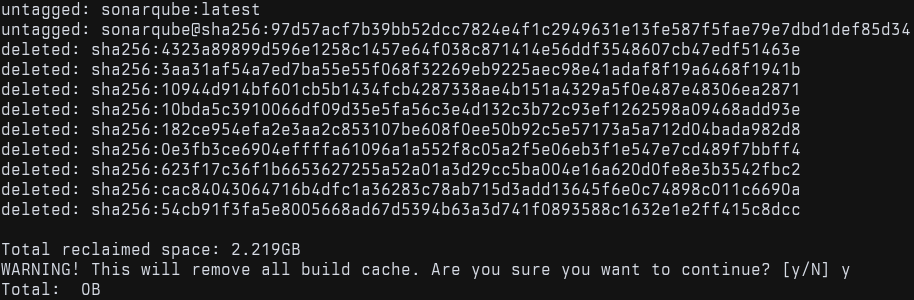
this is much of the space that I'm looking for, but I'm not done yet.
the next step is to vacuum the journal logs, as they take up more than 500MB of space (in my case).
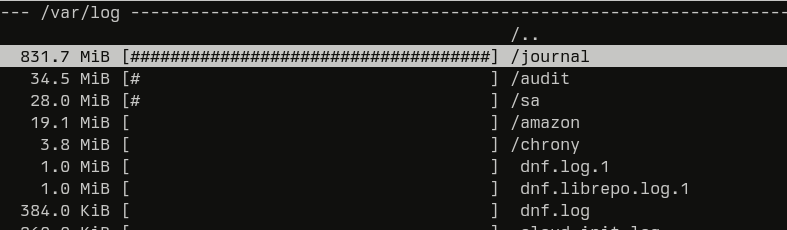
to delete the journal logs, I use the following command:
journalctl --vacuum-size=10M
the last step is to delete the unused kernel versions. in AL2023, the system usually keeps the last 3 kernel versions, so we can delete the unused ones using the following command:
sudo dnf remove --oldinstallonly
this will remove the unused kernel versions as well as other packages that are no longer "active" (usually only kernel packages).
this is the summary of the process:
single command:
docker compose down; yes | docker system prune -a; yes | docker builder prune -a; sudo journalctl --vacuum-size=10M; sudo dnf remove --oldinstallonly; docker compose up -d